Kabuki 50
General
Installation Manual
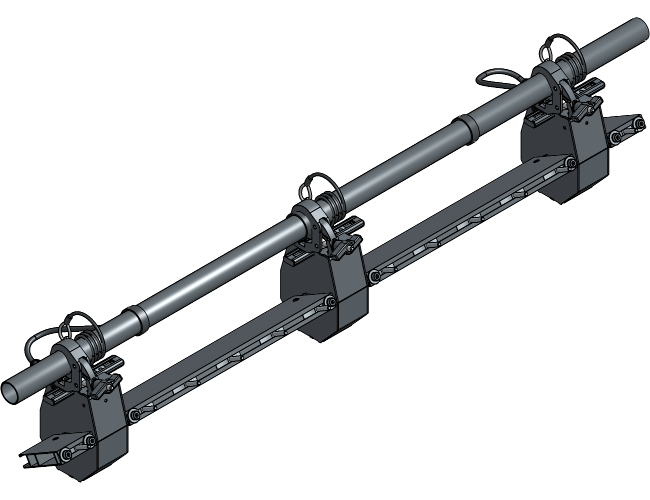
Installation Manual
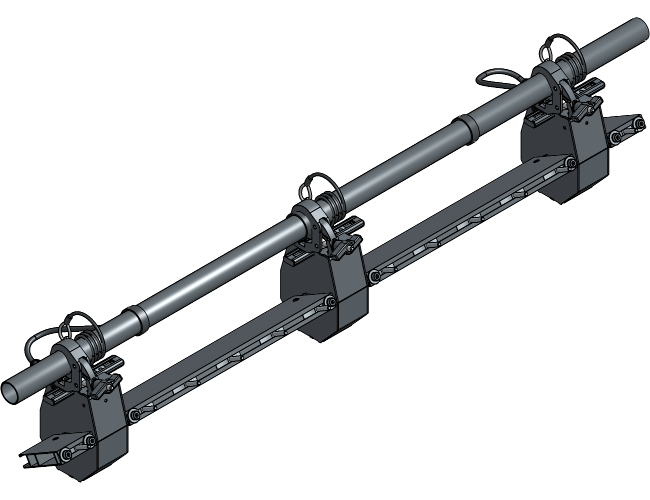
No part of this publication may be duplicated or edited in any form or by any means, including any type of electronic or mechanical method without prior written permission from ShowTex.
ShowTex and its employees are fully aware of their task to provide a reliable edition of this document. Nevertheless, they cannot accept any form of liability for the direct or indirect consequences of imperfections that might remain in this edition. The material in this manual is subject to change without notice.
ShowTex warrants that its mechanical and technical products, when delivered in new condition, in original packing, sold directly and used in normal conditions are free from any defects in manufacturing, materials and workmanship. For more information about your local warranty terms, please check our website or contact your local ShowTex office.
All products from the ShowTex Rental range are supposed to be returned in the same state as they were rented. Please treat our products with care, allowing the next user to enjoy the products as much as you did. The rented products are internally checked according to the general rental conditions. Be sure to check our rental guidelines on our website before installing and using this product: ShowTex rental guidelines
Read and understand this user manual before installing and or operating the system. Failure to follow the instructions in this document could result in serious injury!
Following the guidelines of this manual will reduce the risk of damaging the equipment or injuring yourself and the people around you. Nevertheless, ShowTex cannot be held accountable for any use or misuse of the equipment and supplies.
Damage to the system caused by any other method of installation than the one shown in this manual can only be repaired or fixed at the customer’s expense.
As a result of the above warning, any ShowTex product must be installed and operated by a qualified technician who knows its capabilities as well as its limitations.
In case you are uncertain about the eligibility of any hardware in your product, please get in touch with your local ShowTex office to receive additional guidance.
Thank you for choosing for ShowTex and purchasing one of our products. We want to ensure that your experience is as smooth and safe as possible, so we kindly request that you take a few moments to carefully read this manual before installing your new system.
This manual contains important information that will help you comply with health and safety regulations, as well as provide guidance on how to safely install, operate and maintain your product. Our team has taken great care to ensure that this manual is easy to understand and follow, using straightforward language and clear illustrations.
If you have any questions or concerns regarding the installation or use of your product, please feel free to contact your local ShowTex office. Our knowledgeable team members are always available to assist you and answer any questions you may have.
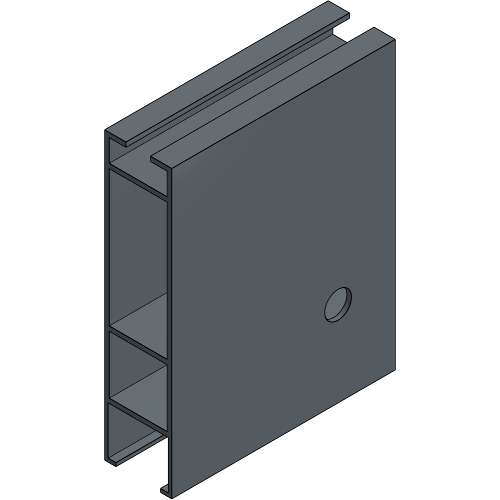
| Article number | Colour | Weight | Length |
|---|---|---|---|
| 8150 0906 0107 | Black | 0.18 kg | 0.10 m |
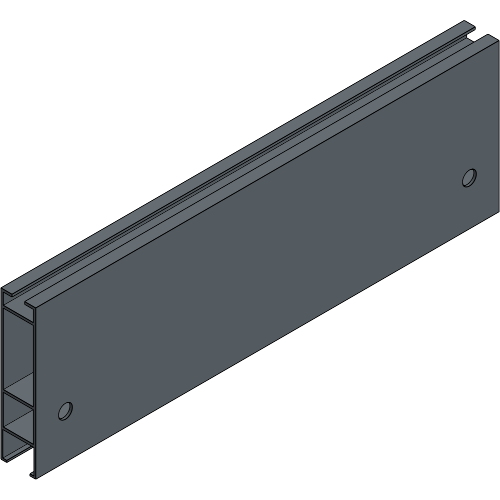
| Article number | Colour | Weight | Length |
|---|---|---|---|
| 8150 0906 1007 | Black | 1.85 kg | 1.00 m |
| 8150 0906 2007 | Black | 3.70 kg | 2.00 m |
| 8150 0906 3007 | Black | 5.55 kg | 3.00 m |
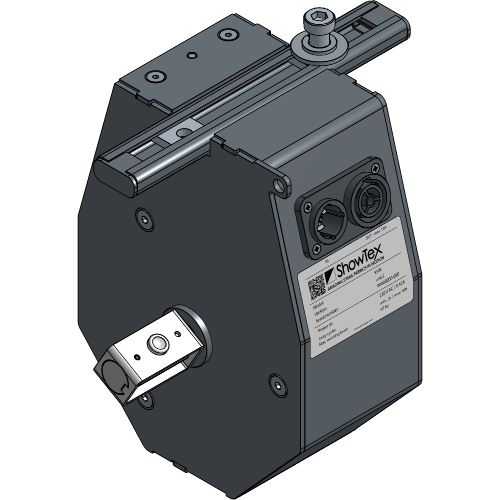
| Article number | Weight | Voltage | WLL | SF |
|---|---|---|---|---|
| 8150 0900 0017 | 8.96 kg | 230 V | 30.00 kg | 1:1 |
| 8150 0900 0027 | 8.96 kg | 110 V | 30.00 kg | 1:1 |
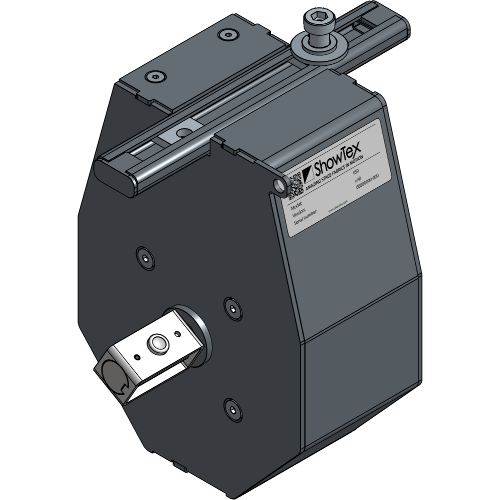
| Article number | Colour | Weight |
|---|---|---|
| 8150 0903 0007 | Black | 4.20 kg |
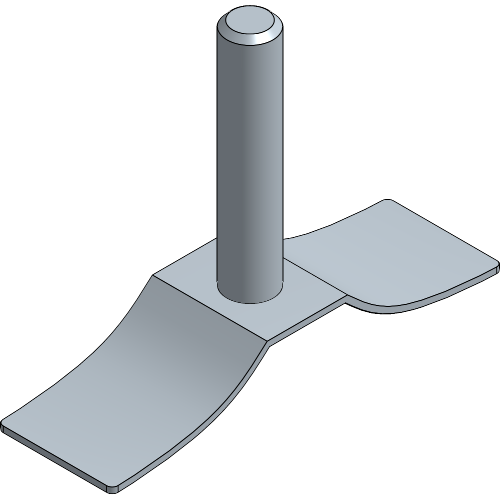
| Article number | Colour | Weight |
|---|---|---|
| 8150 0909 0005 | Inox | 0.02 kg |
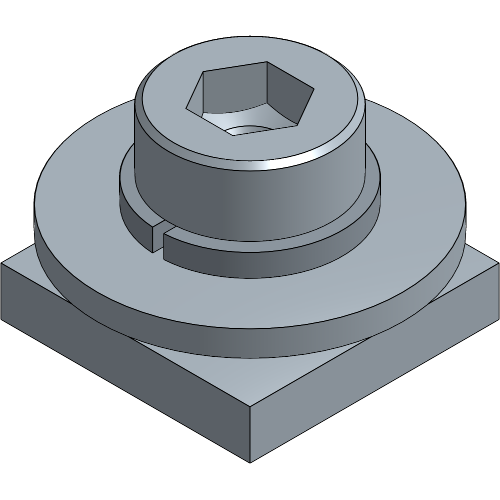
| Article number | Colour | Weight |
|---|---|---|
| 8150 0050 0001 | Galvanized | 0.03 kg |
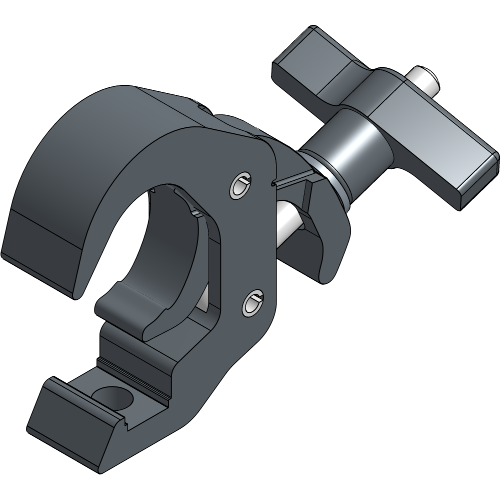
| Article number | Colour | Weight | WLL | SF |
|---|---|---|---|---|
| 8700 0677 1007 | Black | 0.50 kg | 100.00 kg | 2:1 |
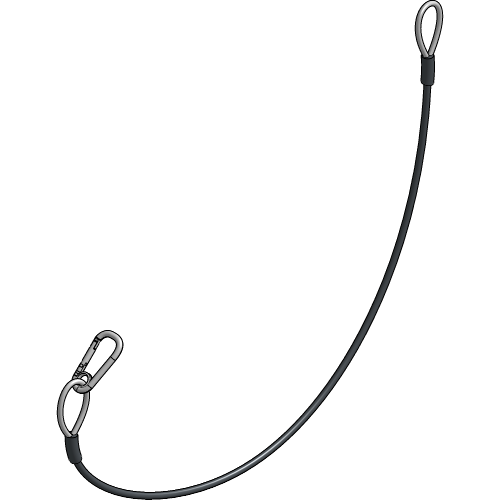
| Article number | Colour | Weight | Length |
|---|---|---|---|
| 8700 0306 0607 | Black | 0.08 kg | 0.60 m |
| 8700 0306 1207 | Black | 0.11 kg | 1.20 m |

| Article number | Colour | Weight |
|---|---|---|
| 8150 0950 0010 | Black | 0.82 kg |

| Article number | Colour | Weight | Length |
|---|---|---|---|
| 8145 0912 0017 | Black | 0.40 kg | 2.00 m |

| Article number | Colour | Weight | Length |
|---|---|---|---|
| 8150 0915 0087 | Black | 0.97 kg | 7.00 m |
| 8140 3117 0027 | Black | 3.27 kg | 25.00 m |
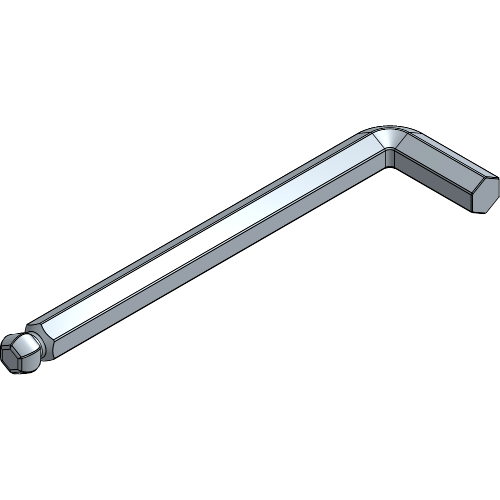
Determine the number of Sliding Pins you need per Click Profile by following the steps in this chapter.
Determine the length of the Click Profile (L).
L = Click Profile Length in meter
Apply the formula to calculate your number of Sliding Pins.
Number of Sliding Pins = (4 x L) + 1
Example Click Profile of 2 m:
L = 2 m
Number of Sliding Pins = (4 x 2) + 1 = 9

When your drop curtain includes a certain fullness, there need to be more sliding pins inserted into the Click Profile.
100% Fullness: Number of Sliding Pins = (8 x L) + 1
150%
Fullness: Number of Sliding Pins = (10 x L) + 1
200% Fullness:
Number of Sliding Pins = (12 x L) + 1
In the following assembly steps, the Kabuki 50 setup is shown from the back perspective. This view has been chosen to enhance clarity during the assembly of Brakes and Bearings. However, it is essential to keep this in mind while performing the assembly steps and choosing which side to place your first Brake as this will be the Brake where the cable of the Remote is plugged in.
Place all components on the floor for easier assembly. Begin with a Brake, followed by a Bearing. Continue alternating between Brakes and Bearings until your setup is complete.
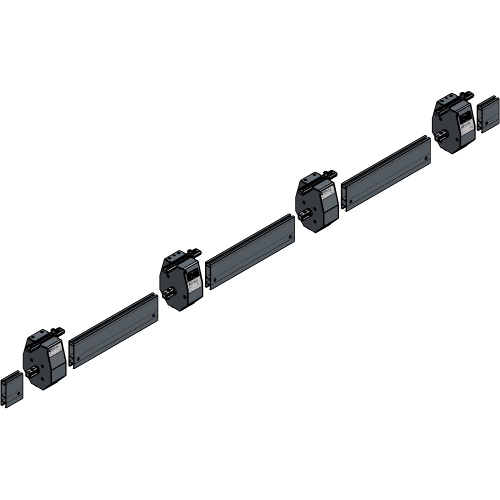
The amount of Brakes and Bearings can vary depending on how big your setup is.
Insert a Sliding Pin in both Click Profile End Pieces.

Secure the Sliding Pin by inserting an End Stop at both sides of the Click Profile and tighten the bolts.


Insert the necessary Sliding Pins in all Click Profiles. To know how many Sliding Pins there should be on each Click Profile, consult Determining the Number of Sliding Pins.

Secure the Sliding Pins by inserting an End Stop at both sides of the Click Profile and tighten the bolts.


The following two steps will only be needed if the axis of the Brakes are not aligned. The axis of the Brakes need to be aligned in order to attach the Click Profiles in later steps. If the axis of your Brakes are all aligned, skip to step 8.

If the axis of the Brakes are not aligned, plug in the Power Supply Cable into the Brake, the remote into a power source and turn the switch on the remote to “on”.


Hold the green button to align the axis of the Brake, ideally either horizontally or at 45°. Release when aligned and disconnect the Power Supply Cable.


Remove the bolt and washers from the Brake.

Insert the bolt into the Hook Clamp, then thread it through the spring washer and finally through the regular washer. Secure the bolt into one of the channel nuts of the Brake and tighten the bolt.


Repeat until all Brakes and Bearings have a Hook Clamp attached.
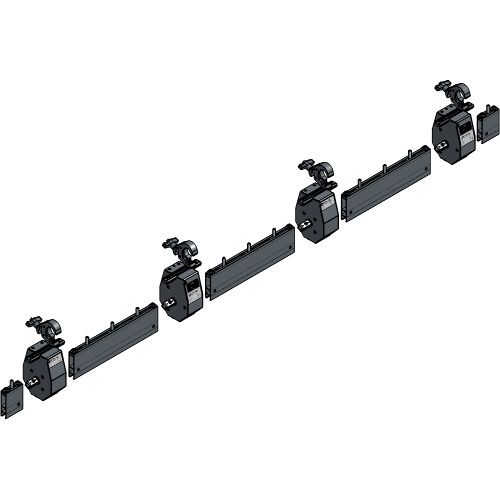
Attach a Safety Cable to every Brake and Bearing with the carbine.
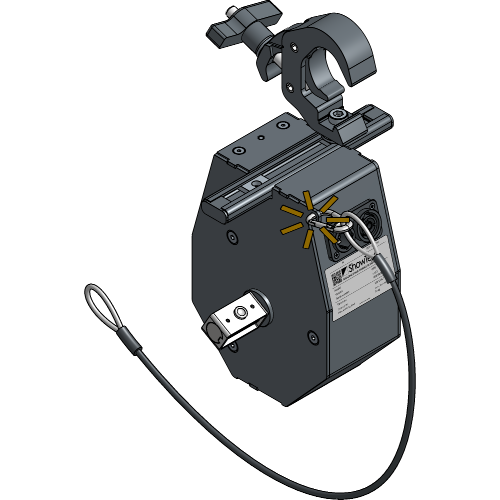
Slide the first Click Profile End Piece over the outer end of the first Brake and secure the click button into the profile.
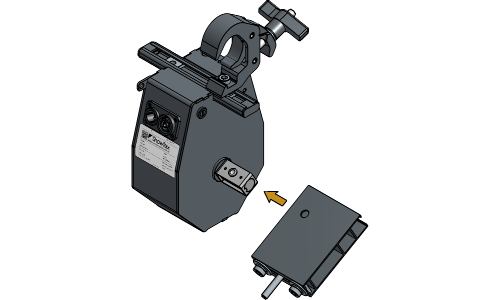

Slide the first regular Click Profile over the other end of the first Brake to start the Brake-Bearing-Brake sequence and secure the click button into the profile.


Slide the same Click Profile over the first end of the first Bearing and secure the click button into the profile.


Slide the second Click Profile into the first end of the next Brake and secure the click button into the profile.


Repeat this until all Click Profiles are secured to the next Brake and Bearing, but not connected to the previous one. The last Click Profile should be the custom sized profile for your setup.

End with the second Click Profile End Piece and slide this over the last Brake or Bearing to end the sequence and secure the click button into the profile.


In this chapter when suspending a Brake or Bearing, check if the Hook Clamp is aligned at the correct suspension point, loosen the Hook Clamps and adjust if necessary.
Hang the Brake-Bearing sequence at the beginning of your setup with the plugs directed to the back and fasten the Hook Clamps.
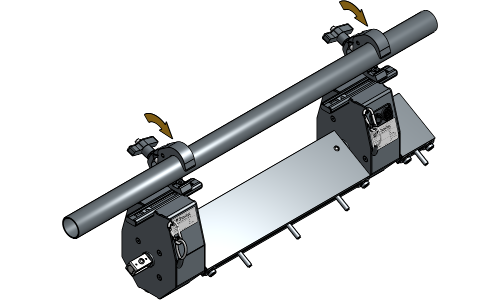

It is advised to do any suspension steps with at least 2 people for safety reasons.
Wrap the Safety Cable of the Brake and Bearing around the suspension point and clip the loop into the carbine.


Make sure to attach every Safety Cable right after fastening the Hook Clamps and to wrap them around the suspension point a few times so it doesn’t interfere with any moving objects later on!
Take the next Click Profile-Brake sequence and hang it next to the already suspended components.

Slide the Click Profile over the outer end of the already suspended Bearing and secure click the click button into the profile.


Fasten the Hook Clamp of the new sequence you just suspended.

Repeat these steps until the entire Kabuki is suspended.

Plug in the Link Cable of 25 m into the first Brake and twist the plug to lock it.
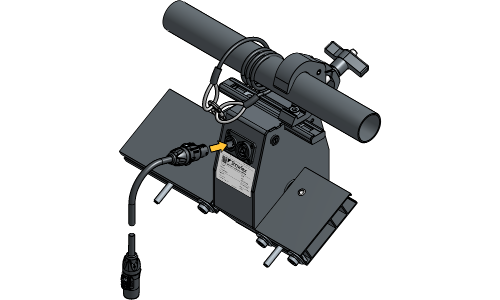

Plug in a Link Cable of 7 m with the first end into the Brake and twist the plug to lock it.


Plug in the other end of the Link Cable into the second Brake and repeat this for all Link Cables until all Brakes are connected with each other.


Tape all Link Cables neatly onto the suspension surface to prevent them from interfering with any moving objects later on.

Guide the Extension Cable to the place where you will operate the system from and plug the Power Cable into the Remote and into the Extension Cable.
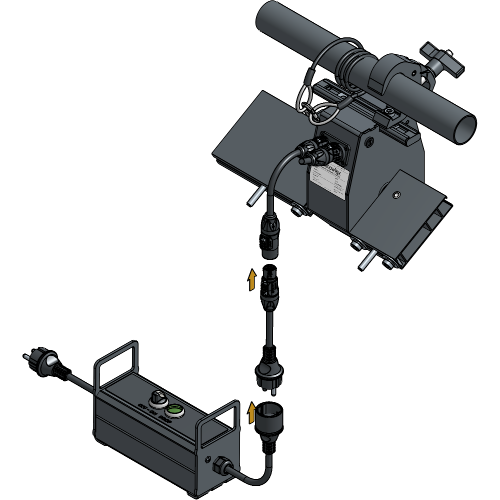
With your Kabuki system connected to a power source, turn the switch on the remote to “on”.

Hold the green button and manually adjust your Kabuki to a good drop position. The ideal position for a drop is an upwards angle of about 30°. This will hold your curtain and ensure a quick drop response.

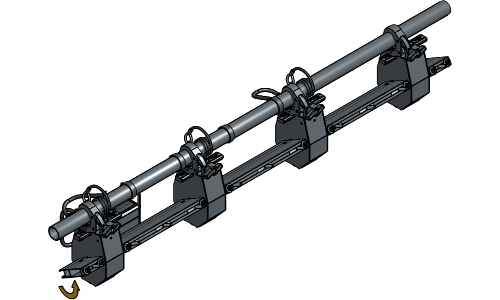
Release the green button to engage the Brake and let the Kabuki maintain this position.

Test the Kabuki without a curtain by pressing and holding the green button for about two seconds.

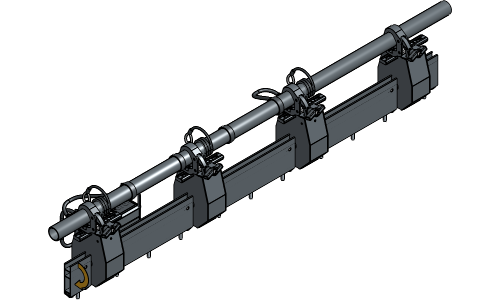
To prevent the Brake from overheating don’t press the green button longer than 60 seconds.
Place the Kabuki in the initial drop position again.
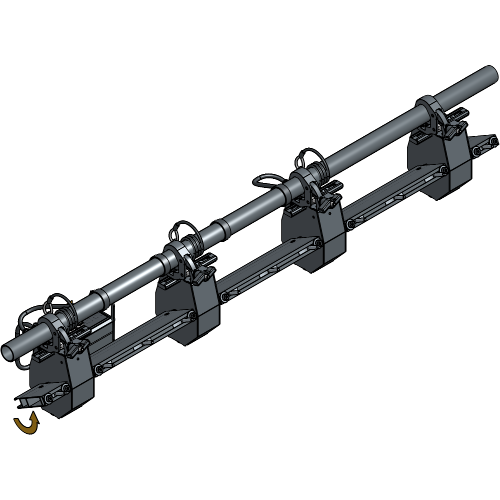
Hang your curtain to the Kabuki by adjusting the Sliding Pins to match the grommets of the curtain.
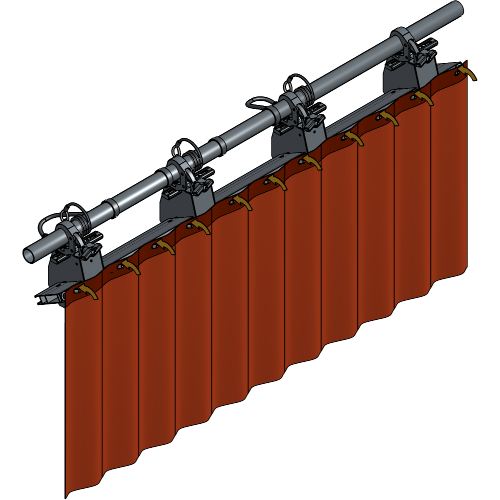
When it’s showtime, press and hold the green button for about two seconds to drop your curtain.

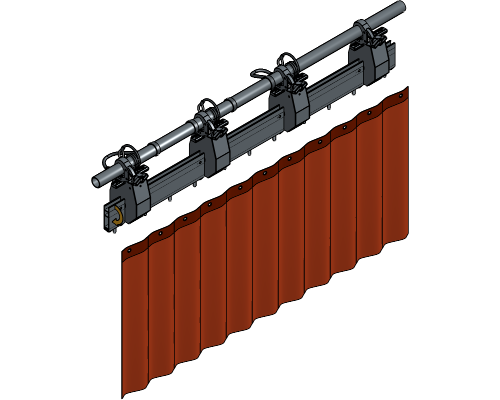
Your Kabuki 50 is completely assembled and ready for showtime!
For more technical assistance, please contact your local ShowTex
office.
The address and contact information can be found on our website:
www.showtex.com